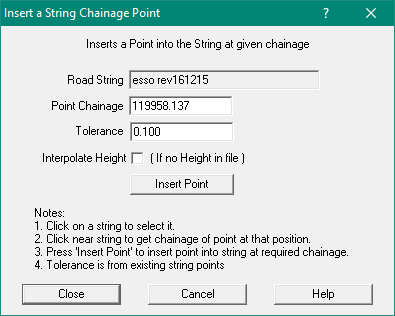Contents
Index
Insert String Chainage Point
This option will insert a point into the selected string at the specified chainage.
Select the string and then start this option, the dlg box will show the selected string name.
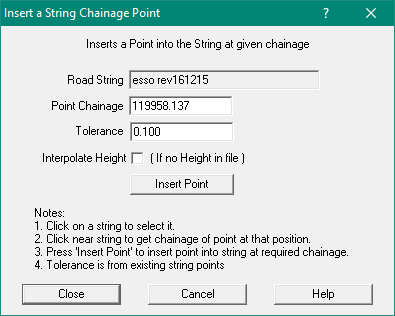
String
The road or other string can be selected with the mouse.
Chainage
Key in the required chainage, or,
Click near the string where you want the point inserted, the chainage will be computed and shown on the screen.
Tolerance
A new point will not be created too close to an existing string point.
This is the minimum 'tolerance' distance to be used when checking if there is an existing close road point.
Interpolate Height
A height value can be interpolated for the new point using the adjacent string
points if they have heights. Otherwise it will use triangles if they exist.
Insert Point
Press this button to insert a point into the string at the chainage displayed.